R Tutorials
R Introduction
R Syntax
R Comments
R Variables
R DataTypes
R Numbers
R Math
R Strings
R If..else
R Operators
R While Loop
R For Loop
R Data Structures
R Vectors
R Lists
R Matrices
R data Frames
R factors
R Graphics
R Plot
R line
R Scatterplot
R Pie Charts
R Bars
R Statistics
R Statistics Intro
R Data Set
R Max and Min
R Mean Median Mode
R Percentiles
R Examples
R Compiler
R Pie Charts
Pie Charts
Pie chart is a circular view of the data.
Use pie() function to draw pie charts
Example
x <- c(10,20,30,40)
# Display the pie chart
pie(x)
Result
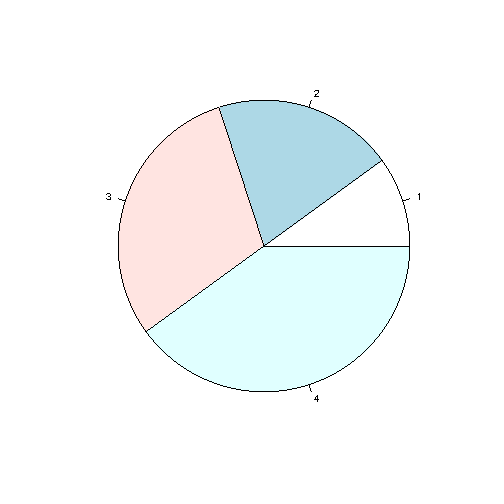
Example Explained
As you can see, the chart there pulls one pie of each value per vector (in this case 10, 20, 30, 40).
By default, the order of the first pie starts at x-axis and goes counterclockwise.
Note: The size of each pie is determined by comparing the value with all other values, using this formula:
Division divided by the sum of all values: x / sum (x)
Start Angle
You can change the first angle of the pie chart with the init.angle parameter.
The init.angle value is defined by an angle in degrees, where the default angle is 0.
Example
Start the first pie at 90 degrees:
x <- c(10,20,30,40)
# Display the pie chart and start the first pie at 90 degrees
pie(x, init.angle = 90)
Result
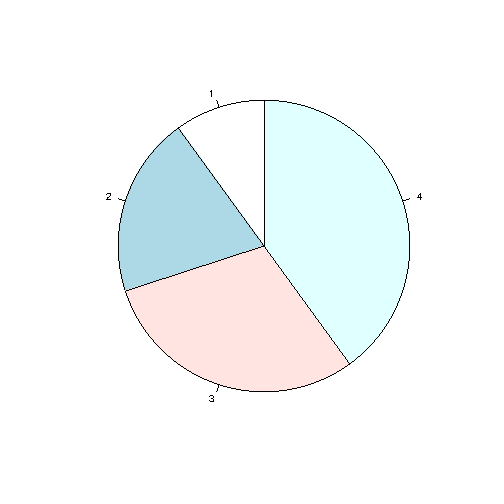
Labels and Header
Use the label parameter to add the label to the pie chart, and use the main parameter to add a title:
Example
x <- c(10,20,30,40)
# Create a vector of labels
mylabel <- c("Apples", "Bananas", "Cherries", "Dates")
# Display the pie chart with labels
pie(x, label = mylabel, main = "Fruits")
Result
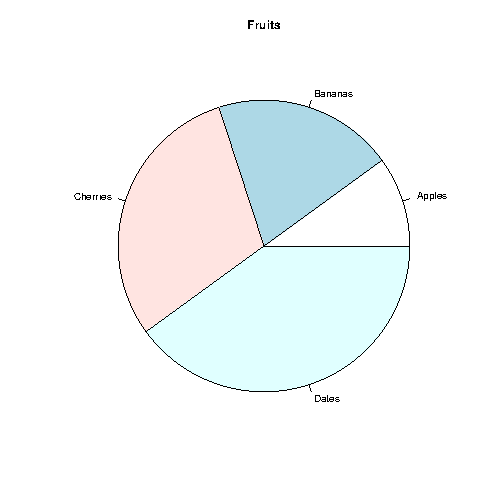
Colors
You can add color to each pie with col parameter:
Example
colors <- c("blue", "yellow", "green", "black")
# Display the pie chart with colors
pie(x, label = mylabel, main = "Fruits", col = colors)
Result
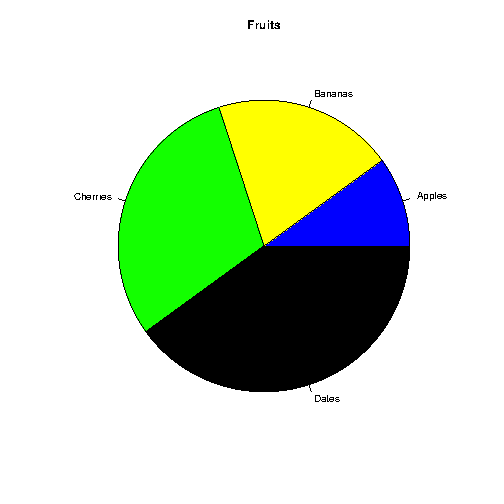
Legend
To add a description list for each pie, use the legend() function:
Example
mylabel <- c("Apples", "Bananas", "Cherries", "Dates")
# Create a vector of colors
colors <- c("blue", "yellow", "green", "black")
# Display the pie chart with colors
pie(x, label = mylabel, main = "Pie Chart", col = colors)
# Display the explanation box
legend("bottomright", mylabel, fill = colors)
Result
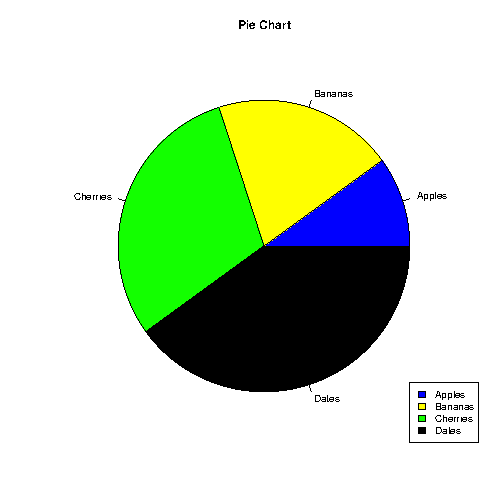
The myth may be as follows:
bottomright, bottom, bottomleft, left, topleft, top, topright, right, center